HKPropel/Ancillaries FAQs
Human Kinetics is launching a new user interface for HKPropel individual users on Tuesday, August 12, 2025. Login information will remain the same and no user data will be lost during the transition. The user interface for instructors and K12 administrators will not be affected. For questions or concerns, please review our FAQs or contact techsupport@hkusa.com.
Human Kinetics is pleased to introduce HKPropel, an ancillary delivery and learning platform!
Instructor and student ancillaries for some existing products are not yet available in HKPropel.
Please review these FAQs to find out how to access your new and existing student and instructor resources.
- If you purchased an ebook with a web resource/ancillary, follow the instructions under How do I redeem an HKPropel access code to access your ebook.
- If you purchased an ebook only, follow the instructions on the Ebook FAQ page to access your ebook.
- If you purchased an online course with an ebook, follow the instructions on the Ebook FAQ page under HOW do I locate an ebook for an ebook for an online course? for step-by-step instructions of how to access your ebook.
Most student online materials that accompany textbooks are delivered through HKPropel. Online materials for some existing products are not yet available in HKPropel. These online materials can be accessed without a login on their own unique web page.
Check to see if your online content is available on a legacy web page.
If your product is in HKPropel, follow the instructions under "How do I redeem an HKPropel access code".
If your product is not in HKPropel, the student materials have been migrated to open access. Follow these instructions to access your product on the legacy system:
Simply navigate to the legacy ancillary site URL and you'll be redirected automatically to the new open access site, where you can access and, in some cases, download the student materials. Legacy ancillary URLs are structured as follows:
www.HumanKinetics.com/BookTitleWithNoSpaces
For assistance accessing legacy open access student content, contact us via email at techsupport@hkusa.com.
If you do not have an HKPropel account
- Create an account on HKPropel.
- Enter your HKPropel access code in the Access Code field on the registration page.
If you have an existing HKPropel account
- Log in to your HKPropel account.
- On the top right, click on the arrow next to Welcome and then click on Account.
- Enter your HKPropel access code and then click on Add.
We will email your HKPropel access code after you place an order for an HKPropel digital product on US.HumanKinetics.com. Check your spam/junk folder if you do not see the email in your inbox.
If your instructor uses HKPropel to assign work to your class, you will need to enter a class enrollment token in HKPropel on the My Account page. This token will be provided by your instructor at no cost to you, but it is required in addition to the unique access code you received when you purchased a new print book or a digital product on the Human Kinetics website.
How to enter your Class Enrollment Token
- Log in to your HKPropel account.
- On the top right, click on the arrow next to Welcome and then click on Account.
- Enter your class enrollment token and then click on Add.
An access code is provided to you when you purchase a new print book or loose-leaf edition that includes an HKPropel digital product, when you purchase an ebook with HKPropel Access on the Human Kinetics website, or when you purchase an ebook on select non-HK ebook websites (like Amazon, RedShelf, and VitalSource).
A class enrollment token is free, and is provided to you directly by your instructor. You need a class enrollment token in order to affiliate with your instructor's class within HKPropel, and in order to see assignments that your instructor assigns to you in HKPropel. Contact your instructor for the class enrollment token for your course.
If your product is in HKPropel, follow the instructions under "How do I redeem an HKPropel access code" to access your product.
Online materials for some existing products are not yet available in HKPropel. These online materials can be accessed without a login on their own unique web page.
Check to see if your online content is available on a legacy web page.
If your product is not available in HKPropel, simply navigate to the legacy ancillary site URL and you'll be redirected automatically to a new open access site, where you can access and, in some cases, download the student materials. Legacy ancillary URLs are structured as follows:
www.HumanKinetics.com/BookTitleWithNoSpaces
For assistance accessing legacy open access student content, contact us via email at techsupport@hkusa.com.
If you purchased a used print book, the access code or key code included in the book will no longer unlock the online materials.
If the materials for your used book are in HKPropel, you can still purchase access to HKPropel for the online materials related to your textbook for a reduced price. Visit our website US.HumanKinetics.com and search by author name or title to find your textbook. Look for a version of the product with a label below the cover indicating “HKPropel Access,” or “HKPropel Online Video.” Following is an example:
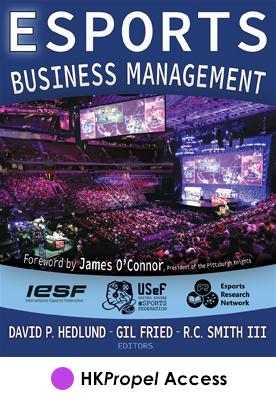
Online materials for some existing products are not yet available in HKPropel. These online materials can be accessed without a login on their own unique web page.
Check to see if your online content is available on a legacy web page.
For used print books that are not in HKPropel, simply navigate to the legacy ancillary site URL and you'll be redirected automatically to a new open access site, where you can access and, in some cases, download the student materials. Legacy ancillary URLs are structured as follows:
www.HumanKinetics.com/BookTitleWithNoSpaces
For assistance accessing legacy open access student content, contact us via email at techsupport@hkusa.com.
You can check the expiration dates of all your HKPropel products at any time by signing in to HKPropel and navigating to My Account.
- Log in to your HKPropel account.
- On the top right, click on the arrow next to Welcome and then click on Account.
You may purchase a new license on our website, US.HumanKinetics.com by searching for the product by title or author. Look for a version of the product with a label below the cover indicating “HK Propel Access,” like the one shown here:
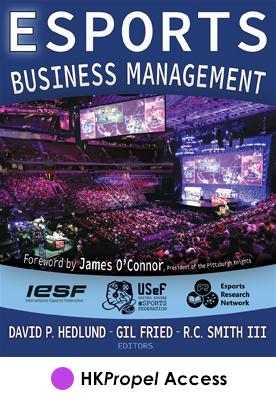
See the information at this link for help.
While you can download some ancillary content from HKPropel, unfortunately, HKPropel does not allow for you to download your book.
Contact your Sales Representative
Contact Customer Service


