Using Technology to Teach Standards & Outcomes
This is an excerpt from National Standards & Grade-Level Outcomes for K-12 PE by SHAPE America - Society of Health and Physical Educators.
The goal of the National Standards & Grade-Level Outcomes for K-12 Physical Education is to develop physically literate individuals who are confident in their abilities and knowledge so that they will become lifelong movers. The standards and outcomes provide a framework through which to guide instructional decision making and identify developmental benchmarks. While the framework is helpful in developing a scope and sequence, teachers are now confronted with the tasks of creating learning experiences, deciding on which teaching approaches and tools to use and developing assessments that track progress over time. These are all part of the instructional decision-making process, with students at the center of that process.
While the National Standards provide a framework, each teaching experience and class is unique. Teachers use their knowledge of students to select and create learning experiences that are specific to the needs of those students. Once those needs are determined, teachers dig into their bags of instructional tools and strategies and select those that will facilitate learning. One of the tools in that bag is technology. While some physical educators are very familiar with various technology applications, others might wonder where to start or even whether it's necessary to use technology at all. This chapter is focused on how teachers can use technology as a tool for creating positive change in physical education and meeting grade-level outcomes. It identifies key points to examine when considering the use of technology as a learning tool for physical education.
Why Use Technology in Physical Education?
Technology is an integral part of teaching and learning in 21st century schools. This technology revolution has affected all disciplines and subject areas. Many physical educators do recognize the potential benefits that technology integration can have on teaching and learning and have found many uses for its application. For example, physical educators use pedometers to help students keep track of movement, heart rate monitors to enhance students' training potential and video to observe, analyze and improve students' skill performance. Pedometers and heart rate monitors enhance students' attainment of outcomes in Standard 3 (engages in physical activity and fitness knowledge) at the middle school (e.g., S3.M8.8) and high school (e.g., S3.H10.L2) levels. In addition, mobile applications help teachers take attendance, keep track of grades and minimize time spent on management tasks while allowing more time for instruction, deliberate practice and assessment.
http://www.humankinetics.com/AcuCustom/Sitename/DAM/127/106ph_Main.jpg
Those are only a few examples of technology use. New tools appear every day, mandating that physical educators understand the reasoning and process of selecting appropriate technology based on the principles of effective instruction. Once those principles are understood, technology in physical education can benefit both the learner and the teacher by enhancing learning and increasing teaching effectiveness.
Teachers should never feel pressured to use the newest tools, which might or might not be appropriate and actually could impair student learning or overwhelm the teacher. Teachers should not use technology if it inhibits learning or distracts from the learning process. As the National Association for Sport and Physical Education (2009) notes, “The use of instructional technology in physical education is designed to supplement, not substitute for, effective instruction” (p. 3).
The following four principles provide guidance to teachers on the appropriate uses of technology to enhance student learning and increase teaching effectiveness. Technology should be used
- As a tool (just like a beanbag or badminton racket).
- As a supplement to—not a substitute for—instruction.
- To enhance learning.
- To enhance teaching effectiveness.
Using Technology as a Tool
Using technology for the sake of using technology will not enhance student learning and actually might have the opposite effect. For example, pedometers are great tools for a walking or jogging unit in which the objective is for students to track the number of steps they take and then use that information to increase their activity levels (S3.M8.8). But using pedometers in a yoga unit will not produce data that are meaningful for objectives related to increasing flexibility or reducing stress (S3.M18.8). Instructional decisions about the use of technology tools should be driven by the objectives of the unit and lesson.
The same decision-making process applies to the many new mobile applications that show great potential for teachers. The latest mobile application shouldn't dictate what is taught or how the class is run, but it should afford physical education teachers more opportunities to select effective tools that enhance instruction.
Using Technology as a Supplement to Instruction
It's not about the tool! Teaching is a process of decision making. Physical educators make decisions based on their students' experiences and abilities while adhering to the standards and learning objectives as described in a scope and sequence. The instructional cycle in figure 9.1 will keep learning in the forefront. It illustrates how technology is never first but rather should be used as a supplemental tool that supports learning.
Step 1. Identify
- From the curriculum and scope and sequence, identify the grade-level outcomes to be addressed.
- Identify the skills and concepts that students should be able to do and know to meet the grade-level outcomes.
- Identify the central focus of your lesson.
- Identify the key lesson objectives.
Step 2. Select
- Select developmentally appropriate learning tasks to align with selected grade-level outcomes and objectives.
- Select appropriate instructional supports (includes technology, teaching styles and equipment).
- Select the appropriate learning environment.
- Select assessments that provide evidence of student learning.
Step 3. Plan
- Decide how you will manage the lessons.
- When using technology, you will need to set up routines, teach protocols and scaffold technology integration to ensure that the use of technology strengthens the learning process.
- Create your unit or lesson plan.
http://www.humankinetics.com/AcuCustom/Sitename/DAM/127/108art_Main.jpg
Step 4. Implement
- Carry out your plan; deliver your lesson.
- Record results and collect evidence of student learning.
Step 5. Evaluate
- Reflect on the implementation of the lesson and the usefulness of the instructional tools.
- Adjust your next plan when necessary.
Central: The Learner
- In every step, keep the learner in mind.
- Use your knowledge of your students when selecting learning tasks, instructional supports and assessments.
- Preassess your students on their skills, knowledge and ability to use technology.
- Plan your lessons with your students in mind.
Using Technology to Enhance Learning
As the previous section suggests, learning should always be at the forefront. Simply adopting a technology tool is not enough. With any instructional tool, teachers must create progressive and appropriate learning experiences for students when using the technology. For example, when teaching young students how to throw underhand (S1.E13.K), a physical educator would not give kindergarten students a ball. The teacher, instead, would start with using bean bags to help students understand and grasp the fundamental motor skill and, depending on students' abilities and speed of learning, would progressively change the equipment as appropriate. Students would progress from a bean bag to a small ball to a larger, lighter ball and, finally, to a heavier ball at the middle school level (S1.M18.6). The same goes for implementing technology. Students enter the gymnasium with various experiences in using technology. Because the focus should not be on the tool but rather on the learning, teachers must integrate technology carefully so that it strengthens learning and never takes away from the learning process. When technology takes over, learning will suffer. It's necessary, therefore, for teachers to scaffold the integration of technology, keeping in mind students' previous experiences with that technology.
To understand the process of scaffolding and appropriate sequencing, here are some suggestions for scaffolding students' use of video analysis in physical education.
Elementary School
- Teacher video-records a skill performance. Students view one critical element together, then students and teacher discuss the critical element
- Teacher demonstrates use of a flip camera to students so that they learn to start and stop recording and review video.
- In partners, one student video-records while the partner performs. Then, students view one critical element together.
- In partners, one student video-records while the partner performs. Then, partners use checklist, discuss and perform again (supports S4.E4.5).
Middle School
- Teacher teaches video-recording protocols.
- Students can use a flip camera to record and analyze an entire skill (three critical elements).
- Students experiment with peer analysis and self-analysis (supports S4.M3.7).
- Students experiment with mobile apps for video analysis.
High School Students use video analysis for
- Peer assessment and self-assessment (supports S2.H2.L1),
- Reflection and self-planning,
- Connecting performance to training,
- Analyzing game play,
- Creating and editing videos and
- Inclusion in a personal portfolio.
Using Technology to Enhance Teaching Effectiveness
As stated previously, many technological tools available today can help teachers increase their efficiency in different aspects of teaching, including facilitating student learning, planning, managing and professional development. Mobile devices, cloud-supported applications and social media are just some examples.
Mobile Devices
Modern mobile devices (e.g., smart phones, tablets) allow teachers to carry and access a variety of tools such as cameras, computers, web browsers, timers and video players, all in a small—sometimes pocket size—form. Based on their portability and functionality, mobile devices allow teachers to access the tools they need instantly, provide immediate feedback to the student and capture evidence of student learning in authentic settings.
Cloud-Supported Applications
Advancements in web-based technologies now allow users to synchronize their applications across several devices via the cloud (i.e., the app syncs to an external server via the Internet and any changes will appear on any other device on which the user has installed the app). Having information synchronized and stored in the cloud allows teachers to access that information from any Internet-enabled device. Even if a teacher loses or misplaces his or her device, the teacher still can access the information he or she has saved by signing into the account through another device. In most applications, this information can be organized and accessed easily. Also, because the information is stored digitally on a server, it can be shared easily through communication services such as e-mail and instant messaging. Allowing teachers to have constant, easy access to all of the information they need can help them save time and focus on their teaching.
http://www.humankinetics.com/AcuCustom/Sitename/DAM/127/109ph_Main.jpg
Social Media
Teachers around the world now use social media as a tool for professional development. Social media sites have allowed teachers to grow their professional networks and have provided them with a platform through which they can share and develop their ideas. Sharing, networking and collaborating online leads to an increase in professional-development opportunities for teachers, which in turn allows them to develop their teaching skills on a more regular basis and stay up to date with current trends in physical education. Students also can use social media and other technologies as tools for supporting a healthy lifestyle (S3.H2.L2).
Technology as an Obstacle to Teaching Efficiency
Although technology—when used appropriately—can help teachers teach more efficiently, physical educators must be careful to make sure that the tool doesn't become a distraction that gets in the way of learning. For example, during a lesson on basketball (S1.M10.6) the teacher might notice that one student is not aligning his elbow with the net when performing a free throw. To help the student improve his technique, the teacher decides to use a video analysis application on a tablet device. The teacher informs the student about the application, records the student's performance, analyzes the video with the student and then makes the recommendation to align the elbow with the net before taking the shot. Although technology might have helped the student improve his technique in this situation, a faster and perhaps more efficient way of doing so might have been to simply provide the student with a simple learning cue (e.g., “Pull your elbow in before taking the shot”). In this situation, the teacher's enthusiasm for the technology became a distraction to the learning process.
More Excerpts From National Standards & Grade-Level Outcomes for K-12 PE
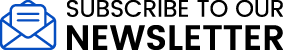
Get the latest insights with regular newsletters, plus periodic product information and special insider offers.
JOIN NOW
Latest Posts
- How should I fuel for endurance events?
- Hunger, fullness, and the psychological side of eating
- Use the endurance- sports nutrition hierarchy to eat and compete
- Mind-body programs for aquatic environments
- Pay to play music in fitness classes
- Standard of care guidelines for aquatic fitness professionals


