Instructional Technology
This is an excerpt from Introduction to Teaching Physical Education 2nd Edition With Web Resource by Jane Shimon.
Although physical education teachers may not have access to Smartboards or 3D projectors in the gym, physical education teachers have a wide range of technologies available to use. Because of the wealth of possibilities, physical education teachers need to determine if using technology in the gym is a good value (Baert 2015; Hagenbach 2017). Using technology for the sake of using technology is not a good justification; there needs to be a purpose. Answer these questions before planning to use technology in physical education: Will technology help motivate students to further engage in learning or physical activity? Will the technology enhance instruction and support lesson learning targets? Does the technology add a novel twist to lesson tasks? Will using technology help teachers do their job more effectively? The following are just a few of the technological resources teachers use in physical education today.
Pedometers and Accelerometers
A pedometer measures daily amounts of general physical activity by recording the number of steps taken. Traditional models, such as the Yamax Digi-Walker, attach to the waistband and record steps using a spring-lever mechanism that measures the upward motion of the hip with each step. Traditional models need to be in a vertical position on a waistband to be accurate, and the measure for slower gaits appears to be less accurate (Bassett et al. 2017).
Advanced pedometer models include an accelerometer anduse a piezoelectric mechanism to measure physical movement or force along three axes (tri-axial), not just along the one plane of motion found in traditional pedometers. In other words, accelerometers can measure movement in every direction, allowing them to be worn around an arm or wrist or even placed in a pocket as well as on a waistband. Some models also include a gyroscope that further measures movement orientation and rotation. The sophistication of these devices is seen in wearable fitness tracker technology such Fitbit, Nike Fuelband, and the Apple watch which can also sync data to a computer or phone apps to document real-time measurements of steps taken, miles walked, intensity, and calories burned. The StepWatch 3, worn around the ankle, appears to be the most accurate pedometer to date (Bassett et al. 2017). While the accuracy of step counts with some current devices are variable, especially at lower and faster walking speeds or if the device is placed in a pant pocket (Bassett et al. 2017; Park et al. 2014), continued research and advances in the technology will only improve the ability of these devices to accurately detect a variety of physical movements.
Even though technology has advanced the use of pedometers, simple pedometers are still an inexpensive and practical choice to use in physical education to help motivate and educate students about daily physical activity (Pangrazi, Beighle, and Sidman 2007). Some teachers design step-count competitions among classes or with faculty, staff, and administrators as a school goal (e.g., walk the entire Mississippi River, step along the Appalachian or Oregon Trail, walk across Colorado), whereas others use pedometers to determine the number of steps taken in physical education class while engaging in a variety of activities.
Mobile fitness trackers are a great way to measure the number of steps taken throughout the day.
© Jane Shimon
Exergaming Technology
Active gaming or exergaming—interactive fitness technology—is a popular technology for those who like to incorporate video gaming entertainment with physical activity (Martin, Ameluxen-Coleman, and Heinrichs 2015). Various exergaming programs and systems are available, such as sensor pad technology found in Dance Revolution and Lightspace; motion sensor and handheld remote technology found in Nintendo Wii U, Microsoft Xbox, and Sony PlayStation consoles; and individual and group exercise bike systems that support virtual reality and 3D visual effects. Active gaming videos can be a supplement in helping youth be physically active (Peng, Crouse, and Lin 2013), and to date, research has shown exergaming can have a small effect on improving BMI in overweight or obese children (Ameryoun, Hormoz, Saffari, and Koenig 2018). There are Wii Fit and Xbox school packages available for physical education programs to purchase, although the cost and ability to accommodate large classes are factors to consider for including exergaming in before- or after-school physical activity programs Trends in exergaming have also advanced to mobile gaming apps viewed on smart phones, such as Zombies, Run! and Pokémon GO.
Mobile Devices and Apps
Smartphones, iPads or tablets, and even smartwatches have many uses in physical education to help enhance learning and instruction. Connecting a mobile device to a projector can turn a gym wall into a huge theater screen, which makes this option a great visual tool to use. As discussed in chapter 4, using demonstrations is an important aspect of instruction. Displaying a good YouTube video on the wall is an effective way to illustrate a certain skill, especially when using slow motion to point out a specific aspect of a skill you want students to focus on. Showing a YouTube video of a new game can be a good way for students to get a “big picture” idea what they will be learning and create excitement. If your gymnasium does not have wireless or is not accessible to online service, you can still show some YouTube videos in class. You may download a YouTube video when a download link is displayed, use the 4K Video Downloader app, or subscribe to YouTube Red.
Chapter 4 described various ways to group students. For a novel and quick way to sort students into working groups or teams, the Team Shake app for an Apple or Android mobile device may be something to try. After typing in a class roster, random teams or balanced teams based on gender, skill, or even dispositions can be created. With a click of a button, teams can be projected up on the gym screen for all to see. If students are absent from class, teachers can easily remove that student from the list when creating groups.
Sometimes students may be working on tasks, intervals, or moving from station-to-station and require a timer. There are several interval timer apps available for both Apple and Android devices that can be projected on the wall, large enough for everyone to see. Time designations can be set when using a countdown timer feature. A bell sounds at the end of time, freeing up the teacher from having to constantly check a personal stopwatch. Of course, mobile devices already have a timer and stopwatch feature preloaded, which can also be projected onto a wall.
The ability to download music onto a mobile device has made it easy for physical education teachers to play motivational tunes during class. If you want your playlist of songs to become an interval playlist, that is, using timed segments of songs as stop-and-go signals, try creating an interval playlist using Audacity. Audacity is a free multitrack audio editor and recorder for a variety of platforms, including Windows and Mac (http://www.audacityteam.org). A portable Bluetooth wireless speaker system can bring music to any playing area.
If there are enough mobile devices for students to use in groups, students can video and analyze their skill performance. Students can receive instant feedback by watching their skills, and they can demonstrate their understanding of skill components by assessing their techniques using rubrics you create. The Hudl Technique app (formerly Ubersense) is a free app (with add-on purchase options) that allows students to record and view their movements in variable slow-motion speeds. This is especially helpful when observing a specific part of a movement. The app also allows students to compare side-by-side videos (i.e., pre and posts videos) to see improvements over time. Other motion analysis apps are available, including Coach's Eye, BaM Video Delay for Coaching and Personal Training, and Dartfish Express. Of course, the built-in video and camera features for the mobile device can also be used.
A bit of techno pizzazz can be incorporated into a lesson by using QR (quick response) codes (Shumack, Reilly, and Chamberlain 2013). Students can scan QR codes using a mobile device to determine a task to complete, a skill technique to learn, a fitness drill (e.g., speed ladders) to perform, or any number of other surprises you want your students to access digitally. While students can complete these tasks without using technology, adding a bit of mystery to unveiling codes can be a fun way to learn and practice. A bit of prep work is required, however, before QR codes can be implemented. QR codes will need to be developed for each task by using a QR code generator found online or using the QR Creator app. A QR code scan app, such as QR Reader, needs to be loaded onto each mobile device students use.
To collect formative assessment results at the end of a lesson, the Plickers app allows teachers to quickly scan student answers. Prior to using the app, each student is assigned a numbered answer card; the card can be used for multiple choice questions (e.g., A, B, C, D). After the teacher asks a question, either verbally or by projecting questions up on a wall, students report their answer by holding the card with their response face up. The teacher scans each card using the Plickers app, which records individual scores along with an overall summary of responses. This immediate feedback can also be used to check for understanding and to further clarify content if needed.
Many fitness and activity-related apps can be loaded onto mobile devices for students to use, including workout apps, fitness cards, and spinner wheel apps (e.g., Decide Now!) that can be designed with fitness-related activities (Hagenbach 2017; Martin, Melnyk, and Zimmerman 2015). The list is endless, depending on the purpose of a lesson. Keep in mind, though, many nontech options can still be just as effective and engaging as an app equivalent. Because older apps may disappear as newer ones become available, you may wish to check the following organization's websites for current apps teachers are using in their classes:
PEGeek
PE Central
Phys. Ed. Review
SPARK
No technology? No problem! In lieu of a spinner wheel app, teachers can make their own spinners.
© Jane Shimon
SHOP
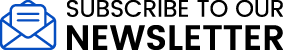
Get the latest insights with regular newsletters, plus periodic product information and special insider offers.
JOIN NOW


