Installing and Adjusting Shimano Di2 Shifting Systems
This is an excerpt from Essential Bicycle Maintenance & Repair by Daimeon Shanks.
Installing and Adjusting Shimano Di2 Shifting Systems
In 2009, Shimano introduced the first all electronic shifting system dubbed Di2 (Digital Integrated Intelligence). Since its introduction, Di2 has become the benchmark for shifting performance, offering riders unmatched precision, speed, and ease of shifting. A small, 100-gram battery powers the two servomotors housed in the front and rear derailleurs. The shifter buttons are placed on the brake levers in the same position as the standard mechanical shifters so that learning the new shifting is pretty painless.
Several different wiring kits are available for either external or internal routing of the cables. If you're running external, there are three sizes of wiring kits for different size bikes. Setup and adjustments are all handled in a small control box mounted to the brake cable housing at the front of the bike so it can easily be adjusted while riding.
Installing Shimano Di2 Shifting Systems
Shimano Di2 shifters and derailleurs look very similar to their mechanical counterparts but function quite differently. Some of the installation and adjustments are similar to the mechanical system's, but most of it is specialized, so read the following instructions carefully before installing a Di2.
 |
1) Install Shifters The shifters are mounted in the same manner as older Shimano Dura-Ace shifters. A 5-millimeter Allen wrench is slid under the outside of the lever body, under the hood to access the clamp bolt. Loosen the clamp bolt until the clamp easily slides onto the handlebars. When you have the lever in your preferred position, tighten the clamp bolt clockwise until the lever no longer moves easily by hand. |
2) Install Rear Derailleur
Exactly the same as a mechanical rear derailleur, the Di2 rear derailleur mounts directly to the derailleur hanger using a 5-millimeter Allen wrench. The derailleur has a small screw (called the B-tension screw) immediately behind the attachment bolt, which rests against a lip at the bottom of the derailleur hanger. Pull the derailleur backward as you install it so that the B-tension screw clears the lip of the hanger. When the screw is over the lip, release the derailleur so the B-tension screw rests against the lip as you finish tightening the derailleur bolt.
|
3) Install Front Derailleur The front derailleur mounts to the frame in the same manner as a mechanical front derailleur but also uses a small post bolt that butts against the seat tube to provide extra stability because the servomotor is quite strong. |
 |
|
 |
|
 |
|
 |
|
4) Install Rear Wiring Kit Each frame that incorporates internal routing will have very specific ways of mounting the wiring kits, so for this book we'll cover only the external mounting kits. Choose the correct size for your bike. Shimano recommends small kits for bikes 52 centimeters or less, medium kits for bikes between 52 and 56 centimeters, and long kits for bikes larger than 56 centimeters.
|
|
5) Install Front Wiring Kit
The front wiring kit includes the control box, the attachment point for the rear wiring kit, and two wires for each shifter. The shifter wires are labeled red and white—red for the right shifter, white for the left.
-
Open the flap on the inside of the shifter body, and, using the cylindrical end of the Shimano Di2 tool, push the wire ends into the shifter body. There are two open slots in the lever body. It does not matter which one you use. The second slot is for accessory shifters (bar-end or remote shift levers).
-
Mount the control box to the front brake cable with small zip ties, which are included with the front wiring kit. Take up the slack in the shifter wire by folding the wire over itself under the bar and taping it down. Keep it close to the brake housing so that when the bar is wrapped, you won't be able to feel it.
-
The junction for the rear wiring has a clip that attaches to the brake housing, either on the front housing (if running the wire on the drive side) or on the rear housing (if running the wire on the nondrive side). Connect the front wiring kit to the rear.
Read more from Essential Bicycle Maintenance & Repair by Daimeon Shanks.
More Excerpts From Essential Bicycle Maintenance & RepairSHOP
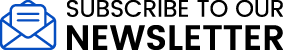
Get the latest insights with regular newsletters, plus periodic product information and special insider offers.
JOIN NOW
Latest Posts
- Strength training gimmicks . . . or not?
- How do vitamins and minerals support our bodies?
- Why do many people have difficulty losing weight?
- How do hormones affect muscles?
- Machine learning: The cornerstone of data-driven decision making for sport organizations
- Examples of how systematic reviews and meta-analyses are used in sport





