Enhance your running experience with a speed and distance device
This is an excerpt from Runner's Edge, The by Stephen McGregor & Matt Fitzgerald.
Getting Started
All too often, those who buy a suitable speed and distance device never tap into its full potential or they get frustrated with simple problems like not being able to get the darn thing started and end up tossing it into a drawer. To get the most out of your speed and distance device, you need to learn how to properly use it. Don't worry—it's not difficult to do. Here are the first five steps:
1. Read the user's manual. The first step toward getting the most from your speed and distance device is to read the directions. Perhaps this point sounds too obvious to bear mentioning, but you'd be surprised at how many people purchase a speed and distance device and then ignore the manual. Spend an hour reading the manual. It's worth every minute. With the manual in front of you, move on to the following steps that will ensure your speed and distance device doesn't end up as another forgotten piece of workout gear at the back of a closet.
2. Try it on and turn it on. Follow the instructions to put on the components of your device (strap the display watch onto your wrist, strap the GPS to your upper arm, attach the foot pod to your shoes, and so on). Now turn on the device and get your first pace reading. If your device is GPS based, you'll have to go outdoors to take this step.
If your device has an integrated heart-rate monitor, put that on too. To ensure an accurate reading, wet the sensor pads on the chest strap before you put them on. Adjust the chest strap around the ribs so it fits snugly, yet comfortably, just underneath your breasts (or for men, right underneath the bulges of your chest muscles) and center the sensor over your sternum. Many first-time users find the chest strap uncomfortable. This is normal and will not last beyond the third or fourth use. It's not unlike getting accustomed to wearing glasses, braces, or anything else not quite natural on the body. At first you're maddeningly conscious of its feel, but soon enough you forget it's there. We've never worked with anyone who did not eventually get used to wearing the strap.
3. Try it out. Once you know how to wear your speed and distance device and get pace and heart-rate readings, and you have a feel for the buttons, you're ready to begin working out with it. In your first workout with your speed and distance device, we suggest you just put it on, do your normal workout, and look at the display every few minutes without yet worrying about your target pace or any other function. Simply get used to running with it.
4. Download your run data onto your computer. To do this, of course, you will have to have first installed the performance management software that came with your device. Don't wait to accumulate a bunch of workouts on your device before your first download. Analyzing your pace and heart-rate data is just as important as using the device to monitor your pace and heart rate. You don't want to delay the process of getting comfortable with your software.
5. Explore your performance management software. After you've downloaded your first workout, start fiddling around with the various features of the application to get a basic feel for how it works. Use any instructions included with the software to facilitate this process. Don't expect to absorb every feature in your first sitting. Pace yourself and try to learn another analysis, mapping, or planning feature each time you download another workout until you've mastered your performance management software.
We recommend that you use not only the software that comes with your device but Training Peaks WKO+ as well. This will allow you to take advantage of the unique performance management tools in each. For example, if you use a Suunto speed and distance device, you can use Suunto's performance management software to follow graphs of the training effect of your workouts and Training Peaks WKO+ to study your acute and chronic training loads and training stress balance. Once your manufacturer's performance management software is installed, you can easily download workout files from your device to this software and Training Peaks WKO+ simultaneously. From there only one more step is required to upload your workout file to your online training log.
Having a speed and distance device is better than not having one. Actually using your device is better than not using it. And using it to actively manage your running performance is better than using it merely to observe your runs. Very few runners who do own speed and distance devices reach the level of active performance management. That's because digital performance management is a skill that must be learned, just like effective training. But since the technology is new, not many folks are qualified to teach computer-assisted running performance management. We are! Are you ready to learn?
More Excerpts From Runner's EdgeSHOP
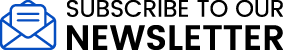
Get the latest insights with regular newsletters, plus periodic product information and special insider offers.
JOIN NOW


