Dealing With a Data Deluge: Using a GPS Watch
This is an excerpt from Personal Best Running by Mark Coogan,Scott Douglas.
Everyone I coach runs with a GPS watch. They all use them a little differently. My main message is the same, regardless of how they use their watches: The watch is telling you how fast you ran. It shouldn’t be telling you how fast to run.
A lot of runners, especially those without coaches, do otherwise. They check their splits every mile, or more often, and if the watch says they’re going slower than they think they should be, they pick up the pace, regardless of how they feel. Similarly, once they hit a certain pace on a run, they try not to go slower the rest of the run, whether or not maintaining that pace is the right effort for the day, or they’re going uphill, or they’ve hit a headwind, or any of the many other things that will naturally cause your pace to vary throughout a run.
That’s not a smart way to train, no matter how smart the watch is. (Which might not be as smart as you think. All the obsession with precise numbers assumes your watch is 100 percent accurate all the time. It’s not.) Remember the get-the-work-in principle from chapter 1. Your body knows effort. It doesn’t know what a mile or a minute is. I always tell my team they know what a certain pace in perfect conditions feels like. If they’re at that effort level, I don’t care what the actual pace is. It’s fine to look at your watch to see what a certain effort feels like in different conditions. That can be helpful information for situations like racing on a hilly course or varied weather. That’s an entirely different approach than straining to maintain a certain pace up a hill because you don’t want your watch to tell you that you slowed during that mile.
Another good use is to check the data after your run to see how your fitness is progressing. Maybe you ran the same time for a five-mile loop as you did a month ago but at a lower heart rate. Or maybe you ran the loop faster at the same heart rate. Again, though, look at this data after your run. If you look during, don’t change what you’re doing just because of what the watch says.
In general, think of your smart watch as a training companion or coach. You wouldn’t keep running with somebody, or being coached by somebody, if during and after most runs that person made you feel bad about your running or didn’t help you improve. Have the same relationship with your watch. Make it a positive, not a negative. If that’s not possible, like if you constantly check your splits and run too fast on recovery days, or if you regularly think “I suck” because of the data even though you felt like you had a good run, it’s time to get an old-school GPS-free watch.
Trust your body over your watch when it comes to recovery. I’ve had athletes tell me things like “I slept great, but my watch says I’m not recovered” or “I didn’t wake up once in eight hours, but the watch says I didn’t get enough sleep.” And then they’ll wonder if they should stick with their planned training for the day, even though they feel fine. That’s the opposite of getting something positive from the watch and using its data intelligently.
More Excerpts From Personal Best RunningSHOP
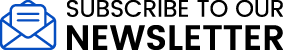
Get the latest insights with regular newsletters, plus periodic product information and special insider offers.
JOIN NOW
Latest Posts
- Machine learning: The cornerstone of data-driven decision making for sport organizations
- Examples of how systematic reviews and meta-analyses are used in sport
- Conjoint analysis: Determining why consumers choose one product over another
- Designing and conducting legal research in sport management
- Bilingual bites – Spanish terms for the cardiovascular system
- SOAP note section–specific terms for health care records


