Running gait analysis lab activity
This is an excerpt from Applied Biomechanics Lab Manual With HKPropel Online Video-Loose-Leaf Edition by John C. Garner,Charles Allen,Harish Chander & Adam C. Knight.
Equipment
- Paper
- Pencil or pen
- Calculator
- Stopwatches (two sets)
- Tape measure
- Cones
- Whistle
- Individual laboratory report
- Whiteboard or other writing surface
Part 1: Calculation of Step Length, Step Rate, and Speed During a 25 m Run Course
Step 1: Have the participant run through the course of 25 m four times at four different speeds (slow, medium, fast, and all out). The subject should try to maintain a constant speed through the 25 m course; therefore, they will begin approximately 10 m behind the starting line (figure 13.1).
Step 2: Using two sets of stopwatches, record two different times for the runner: (1) the time to cover 25 m and (2) the time to cover a given number of steps (e.g., 10 steps). Note: The number of complete steps is always one less than the number of foot strikes. Therefore, begin your count (and your stopwatches) with step 0 rather than step 1. This will give you the correct number of steps. Average speed is computed by dividing the total distance by the total time. Average step rate is computed by dividing the set number of steps by the time it takes to complete those steps. Average step length is computed by dividing the average speed by the average step rate.
Step 3: Record the results in table 13.1 on the individual laboratory report.
Part 2: Calculation of Velocity and Acceleration Profiles
Step 1: Have the participant stand at the starting line of a 50 m run course. Note: A different participant should be used for this part.
Step 2: Position the starter at the starting line and place one or two timers at each of the remaining lines (i.e., 10 m, 20 m, 30 m, 40 m, and finish line at 50 m).
Step 3: Have the starter signal the timers to synchronously start their watches as the starting signal is given to the subject.
Step 4: As the torso of the subject reaches the 10 m line, the timers standing opposite that line stop their watches.
Step 5: Repeat the process at the 20 m line, the 30 m line, the 40 m line, and the finish line at 50 m. In effect, we are taking splits at 10 m intervals.
Step 6: Record the times on a whiteboard.
Step 7: Repeat this process two more times for a total of three trials.
Step 8: Average the results among the three trials. Note: Between trials, the timers should move to a different line to minimize the effect of any one person’s timing errors on the results. The purpose of averaging across trials is to reduce error.
Step 9: Record the results in table 13.2 on the individual laboratory report.
Question Set 13.1
- Use the data collected in part 1 to complete table 13.1. Note: SL stands for step length and SR stands for step rate.
- From the data collected in part 2, complete table 13.2.
- Calculate the average velocity over each 10 m interval (i.e., 0-10 m, 10-20 m, etc.). Use Microsoft Excel and plot these values in the form of a histogram (bar graph) with velocities (y-axis) plotted as a function of position (x-axis). In addition, calculate the average velocity over the entire 50 m and indicate this value by a dotted line across the entire histogram. Show all your calculations on a separate page and complete table 13.3.
- After examining the results, what can you report about the performance of the participant in part 2? Did they continue to speed up through the entire run or slow down a bit at the end? Where was peak velocity reached (in terms of both position and time)?
More Excerpts From Applied Biomechanics Lab Manual With HKPropel Online Video Loose Leaf Edition
SHOP
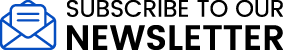
Get the latest insights with regular newsletters, plus periodic product information and special insider offers.
JOIN NOW


